Blackmagic Design ATEM Mini Pro HDMI Live Stream Switcher
Description
Blackmagic Design ATEM Mini Pro HDMI Live Stream Switcher Insights
The Blackmagic Design ATEM Mini Pro HDMI Live Stream Switcher is designed for multicamera live streaming to the internet or broadcast applications. On the BMPCC4K and BMPPC6K, the ATEM Mini Pro video switcher now includes direct live video streaming at 1080p/60 full HD via its built-in Ethernet connection, as well as the ability to record events in H.264 MP4 quality to USB flash disks, multiview display for monitoring all camera sources, and remote HDMI camera control.
ATEM Mini Pro Switcher Features:
- Features miniaturized control panel based design
- Supports connecting up to 4 cameras or computers
- USB output operates as a webcam and supports all video software
- Live streaming via Ethernet supported on ATEM Mini Pro
- Recording to USB flash disks in H.264 supported on ATEM Mini Pro
- Two stereo audio inputs for connecting desktop or lapel microphones
- Automatically standards converts and re-syncs all HDMI inputs
- Includes free ATEM Software Control for Mac and Windows
- Internal media for 20 RGBA graphics for titles, opening plates, and logos
- Includes ATEM Advanced Chroma Key for green/blue screen work
- Multiview allows monitoring of all cameras on ATEM Mini Pro
- Audio mixer supports limiter, compressor, 6 band EQ, and more
- Supports remote HDMI control with Blackmagic Pocket Cinema Cameras
- Live Streaming and Faster Video Production
- Faster Video Production Plus Live Streaming
Connect up to four separate cameras
This Blackmagic Switcher comes with 4 independent HDMI inputs, you can connect up to 4 high-quality video cameras. Video cameras with HDMI outputs are dramatically better quality than simple webcams as they use higher quality lenses and have better low light sensitivity. All video sources will re‑sync to the switcher if they operate at different video standards so you don't have to worry about connecting video devices as they all just work! Cameras with HDMI often support interchangeable lenses so you can change to wide-angle lenses for wide shots and zoom lenses for close‑ups. Imagine taking advantage of the low-light capability of better cameras for theater production, weddings, school concerts, and music videos!
Outputs to HDMI Videoand USB Webcam
To ensure maximum compatibility, ATEM Mini Switcher features a USB connection that operates as a simple webcam source. That means you can plug in and instantly get working with any video software. The software is tricked into thinking the ATEM Mini is a common webcam, but it's really a live production switcher! That guarantees full compatibility with any video software and in full resolution 1080HD quality. Choose any software you like, such as Open Broadcaster for live streaming, or Skype for Powerpoint presentations. ATEM Mini works with software and platforms such as Open Broadcaster, XSplit Broadcaster, YouTube Live, Facebook Live, Skype, Zoom, Twitch, Periscope, Livestream, Wirecast, and more!
Live Stream via ethernet on Blackmagic ATEM Mini Pro
The ATEM Mini Pro model has a built-in hardware streaming engine for live streaming via its built-in Ethernet connection. That means you can live stream to YouTube, Facebook, and Twitch in better quality, without dropped frames and with much simpler settings. Just select the streaming service and enter the streaming key! There are palettes in ATEM Software Control for streaming setup and status, plus streaming status is also displayed in the multiview. Streaming status is easy to understand as the data rate indicator shows the internet speed required for the video format you're using. If you're technically minded, you can even hack the detailed streaming profiles in the XML preference file and load new services.
ATEM Mini Pro records directly to USB Flash Disks
The ATEM Mini Pro model also supports direct recording of your streaming data to USB flash disks! That means you get very long recordings in the same H.264 video files with AAC audio that you streamed, so you can directly upload to any online video site, such as YouTube and Vimeo. ATEM Mini Pro supports multiple disks when used with a USB hub or Blackmagic MultiDock, so when a disk fills recording can continue to a second disk for non-stop recording. Record settings and disk selection are set up in ATEM Software Control and there's a record status view in the built-in multiview. You can even trigger recording on external Blackmagic Pocket Cinema Cameras!
Add Exciting Video Effects
One of the benefits of ATEM Mini is the professional production values that are possible using the range of built-in video effects! The cut button ensures an instant cut when switching between sources. The auto button is a professional term that's used on large broadcast switchers to enable video effects transitions. There are duration buttons for video effects allowing 0.5, 1, 1.5 and 2-second settings. You can also select the type of effect you want including mix, which does a smooth transition between sources, and dip which fades via a color during the transition. Or use fun DVE transitions effects that move the image off-screen when transitioning between sources!
Work with Professional Microphones
With two independent 3.5mm stereo audio inputs, you can connect desktop and lapel microphones. You can even connect a music player to generate introduction music after the live stream commences but before the program starts. With 2 extra stereo audio inputs, you can ensure a host and guest both have lapel microphones when doing interviews. All audio inputs to ATEM Mini include buttons on the panel for adjusting audio level and enabling inputs into the audio mixer. ATEM Mini features a full Fairlight audio mixer and all HDMI audio inputs and both microphone inputs are all connected separately to the audio mixer so you can live mix from all audio sources.
Automatically Converts Any HDMI Input Format
Each of the 4 HDMI camera inputs features its own dedicated standards converter. That means ATEM Mini will automatically convert 1080p, 1080i, and 720p sources to the video standard of the switcher! By default, the switcher will set its video format automatically, however you can also set the switcher to a specific video standard you need! The HDMI output is a true "aux" output so you can clean switch each HDMI input or program to this output. You can even "direct" switch input 1 to the HDMI output for low latency eSport productions. If you're using program/preview switching, the HDMI out can be selected to preview, or on the ATEM Mini Pro model, it can be selected to display a full multiview.
Secret Broadcast Features Built-In
While ATEM Mini is easy to use, it's also hiding very powerful broadcast features! If you're interested in a career in the television industry, then ATEM Mini is perfect for training as it has the same features as switchers in high-end broadcast studios. You get an ATEM Advanced Chroma Key, Fairlight audio mixer, DVE for picture in picture, still store for graphics, and much more! Simply run the free ATEM Software Control app on Mac or Windows while connected via USB or Ethernet to access the extended features of the ATEM Mini. With a little experimentation, you can learn how to produce broadcast quality live production. Only ATEM Mini is a true broadcast switcher hidden in a tiny and affordable design!
Monitor Sources and Status with ATEM Mini Pro Multiview
When doing larger live productions with multiple cameras, it’s very useful to see all your video sources at the same time on a single monitor. The ATEM Mini Pro model includes a professional multiview that lets you see all 4 video inputs, plus preview and program on a single HDMI television or monitor! Simply select M/V on the front panel video output control buttons to select multiview! Each camera view includes tally indicators so you know when each source is on-air, and each view also has custom labels and audio meters. You can also see the media player so you know what graphic is selected. Plus multiview even includes a status for recording, streaming, and the Fairlight audio mixer!
Ethernet Control for Wireless Internet Streaming
The ATEM Software Control connects to ATEM Mini via USB or Ethernet, however, the benefit of Ethernet is you can use it to share your computer's internet connection for streaming on the ATEM Mini Pro model! Simply connect ATEM Mini Pro via Ethernet and set your computer to share its internet. Using Ethernet is easy, and when launching the software, just select the ATEM Mini model. If you are streaming on ATEM Mini Pro, also set your computer to share its internet. Now you get both control and streaming via a single Ethernet cable. This provides amazing mobility as you can connect your computer to the internet using wireless connections such as WiFi or even 4G and 5G tethered phones!
Specifications
Blackmagic Design ATEM Mini Pro HDMI Live Stream Switcher Specifications
Reviews
What's included
Included on Blackmagic Design ATEM Mini Pro HDMI Live Stream Switcher
| Product Specifications | |
|---|---|
Video Inputs |
|
Audio Inputs |
|
Video Outputs |
|
Audio Outputs |
|
Video Standards |
|
Product Specific Misc Product Specs
|
|
Multi View |
|
Recording |
|
Media |
|
Supported Applications |
|
Network |
|
Computer Interface |
|
Operating Systems |
Mac OS and Windows
|
Connection Diagram |
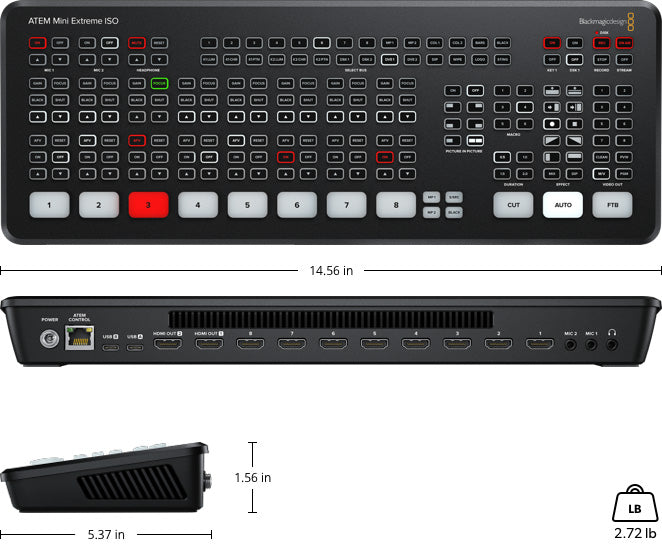 |
| Physical / Environmental Specifications | |
Dimension |
|
Environment |
|
Warranty |
|
UPC / GTIN |
9338716006797
|


























