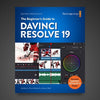DaVinci Resolve Studio 19 – The Ultimate Professional Editing Software

Introduction DaVinci Resolve Studio 19
DaVinci Resolve Studio 19 offers industry-leading color correction, professional video editing, visual effects, and Fairlight audio post-production in a comprehensive software package. Whether you're a filmmaker, editor, or content creator, this latest version equips you with advanced tools for enhancing your projects.
Are you looking for professional-grade video editing software without breaking the bank? Look no further than the free version of DaVinci Resolve! This software is not your average freebie - it is packed with features that rival even the most expensive paid applications on the market.
What sets DaVinci Resolve apart?
DaVinci Resolve offers a plethora of features that cater to both beginners and experienced editors. With the free version, you can edit and finish videos in resolutions as high as Ultra HD 3840 x 2160 at up to 60 frames per second. This means you can achieve stunning, high-quality results without any limitations.
Unleash your creativity with advanced tools
One of the standout features of DaVinci Resolve is its extensive color grading tools. From luma and HSL keyers to 3D keyers and color warper, you have everything you need to make your videos visually stunning. Additionally, the software offers HDR tools, video collage capabilities, and elastic wave audio retiming for a complete editing experience.
Collaborate seamlessly with others
DaVinci Resolve Studio now also enables collaboration, allowing multiple users to work on the same project simultaneously. This feature is a game-changer for teams working on video projects, as it streamlines the editing process and enhances productivity.
Upgrade to DaVinci Resolve Studio for advanced features
Once you have mastered the free version of DaVinci Resolve and are ready to take your editing skills to the next level, consider upgrading to DaVinci Resolve Studio. This premium version offers over 50 advanced features, including the powerful DaVinci Neural Engine, additional Resolve FX, stereoscopic 3D tools, and much more.
Whether you are a beginner looking to dip your toes into video editing or a seasoned pro seeking a cost-effective solution, DaVinci Resolve has you covered. Download the free version today and unlock a world of possibilities for your video projects!
Key Features of DaVinci Resolve Studio 19
- AI-Powered Editing Tools – Leverage DaVinci Neural Engine AI for auto-tracking, facial recognition, and smart framing.
- Advanced Color Grading – Industry-leading HDR grading, 16-bit RAW processing, and Hollywood-standard color tools.
- Fusion VFX & Motion Graphics – Built-in node-based compositing, 3D effects, and seamless timeline integration.
- Fairlight Audio – A complete DAW with professional mixing, voice isolation, and automatic dialogue leveler.
- Collaborative Workflow – Multi-user projects with cloud collaboration, perfect for remote teams.
- Improved Performance & GPU Acceleration – Enhanced real-time playback and rendering speed for 4K, 8K, and even 12K editing.
Who Should Use DaVinci Resolve Studio 19?
- Professional Filmmakers & Colorists – Hollywood-grade color correction and grading tools.
- YouTubers & Content Creators – AI-powered editing and fast rendering.
- VFX Artists – Fusion’s advanced motion graphics and compositing capabilities.
- Audio Engineers – Fairlight’s full-fledged digital audio workstation (DAW) with immersive sound tools.
Why Choose DaVinci Resolve Studio 19 Over Adobe Premiere Pro or Final Cut Pro?
- One-Time Purchase – No subscription fees.
- Industry-Standard Color Grading – Used in major films and TV productions.
- Powerful AI Features – Faster, smarter editing with machine learning.
- Cross-Platform Compatibility – Available for Windows, macOS, and Linux.
Where to Buy DaVinci Resolve Studio 19?
Get DaVinci Resolve Studio 19 at Coremicro with digital delivery.
-
Posted in
Blackmagic Design, DaVinci Resolve